Financial Modelling Resources from Brixx
Learn more about how you can achieve your business vision and goals by exploring our helpful resources.

Brixx Blog

Modelling the Future Through Financial Uncertainty: Why It Matters More Than Ever
In today’s world, uncertainty seems to be the only constant. From consistent inflation, to global events that ripple through supply...

What is the Profit and Loss Forecast Report?
Why is this sandwich being measured? Read on to find out. This week we take a look at the profit...

Cash Flow Forecasting for SAAS
Cash flow or financial planning has an immediate impact on the efficiency of your business's operation. Read about cash flow...
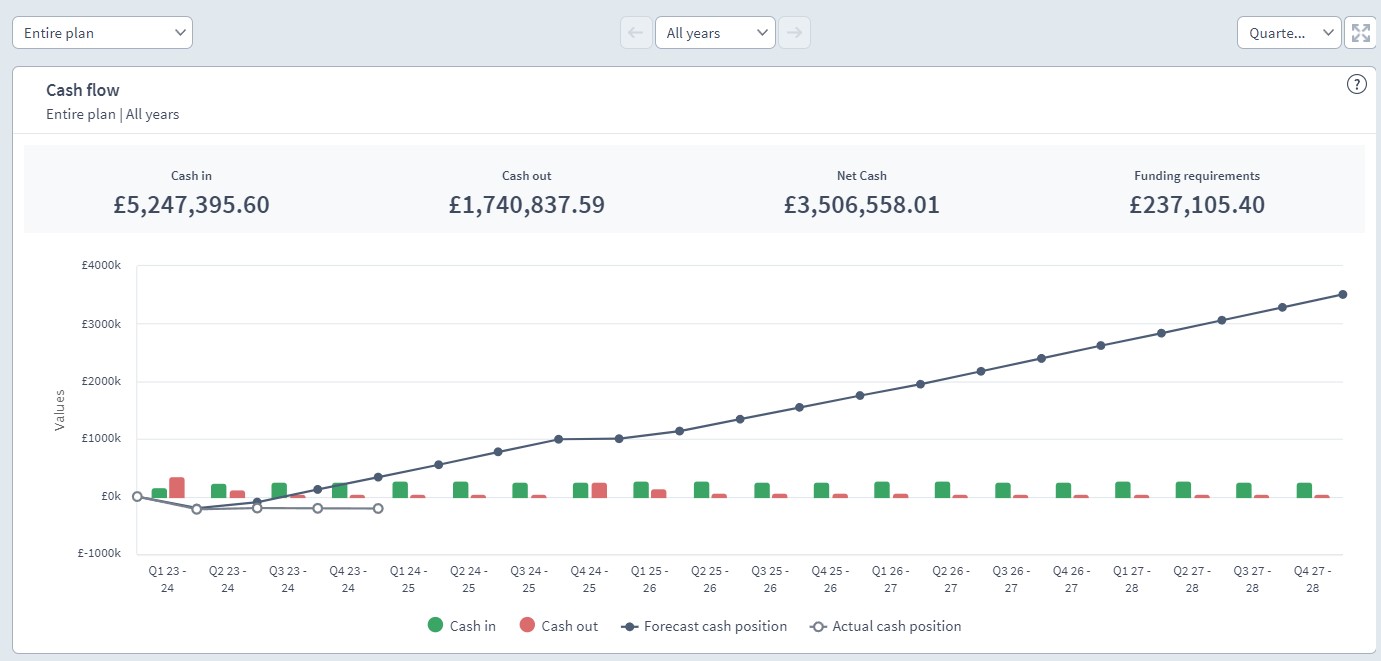
How Long Should a Financial Forecast Be?
In this article in our series on the basics of Financial Forecasting, we take a look at how long your...

Brixx Video Guides
We have created a number of video guides that allow you to follow step-by-step tutorials in perfecting your use of Brixx.


Templates and Downloads
We have a variety of important templates and downloads that can help you in your financial modelling journey.


The Brixx Help Centre
Our support and knowledge base allows you to fully review all aspects of the Brixx modelling platform.



