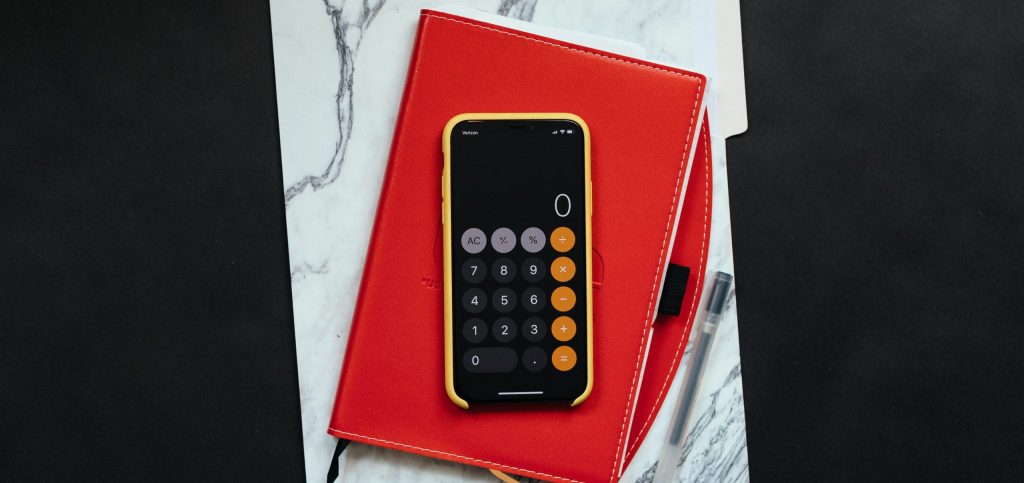Choosing the right tool for managing your business finances is a critical decision that could significantly impact the efficiency and accuracy of your accounting processes. The big question is: Should you go for the age-old, tried-and-tested Excel, or should you opt for specialized accounting software tailored for financial tasks? This article aims to explore the strengths and weaknesses of both to help you make an informed decision.
Why use Excel for accounting purposes?
Excel has long been a staple in the business world, serving as a versatile tool that can handle a myriad of tasks—accounting included. Of all of its features, the one that stands out most is flexibility. Whether you’re calculating profits, tracking expenses, or forecasting revenue, Excel gives you the freedom to set up your financial sheets precisely how you want them. You can build custom formulas to automate calculations, create charts for data visualization, and use pivot tables for in-depth analysis. For many, the familiarity of Excel’s interface is comforting, making it easier to stick with what they know rather than venturing into the unknown.
Why use software for accounting purposes?
Specialized accounting software is designed with one primary focus: to simplify your accounting tasks. Unlike Excel, where you start with a blank canvas and build up your accounting system, accounting software comes pre-loaded with features essential for financial management. You’ll find functionalities like invoicing, payroll processing, and inventory tracking ready to use right off the bat. Many of these platforms also offer real-time updates and cloud-based capabilities, allowing multiple team members to collaborate easily. Automated features are another big draw; they reduce manual input, thereby minimizing the risk of human error. With these tailored solutions, you can streamline your accounting tasks, saving both time and effort.
Get started with our forecasting software so that you can plan your business' futureGo beyond Excel - try Brixx for free
What are the key differences between Excel and accounting software?
While both Excel and accounting software serve the common purpose of assisting in financial management, they are vastly different in how they accomplish this task. To help you decide which option is best suited for your needs, we’ll delve into their key differences, covering features, pricing, and integrations.
1. Features
Excel
Excel comes with a blank slate, offering a plethora of functionalities that can be customized according to your needs. From creating complex formulas to developing pivot tables for analysis, the Excel functions gives you complete control over how you manage and analyze your data. Excel also allows for the integration of third-party add-ins and macros to extend its native capabilities. However, this flexibility comes with the cost of complexity; you’ll often need to set up the features yourself, which can be time-consuming.
Software
Accounting software, on the other hand, is purpose-built for financial tasks. Features such as invoicing, payroll, and tax calculations are often built-in, significantly reducing the setup time. Some software solutions also include industry-specific modules like inventory management or project accounting, providing a more comprehensive solution. These tools often feature real-time updates and automated functions, making it easier to maintain accurate financial records.
2. Pricing
Excel
For many businesses, Excel is part of the broader Microsoft Office suite, which you might already have for other tasks such as word processing or email. This makes Excel an economical choice if you’re already using Microsoft products. However, as your accounting requirements grow, you may need specialized add-ins or plugins that could incur additional costs.
Software
Accounting software often comes with a subscription model that can range from affordable to expensive, depending on the features you need. While the recurring costs can add up, the value they offer in terms of specialized accounting features and automation may justify the expense. Some platforms also offer scalable pricing plans, allowing you to upgrade as your business grows.
3. Integrations
Excel
Excel is not inherently designed to integrate with other business applications. While it’s possible to import and export data to and from other systems, this usually involves manual work and can result in errors. However, some third-party tools can facilitate integrations, but these often require additional setup and may come with extra costs.
Software
Accounting software is generally built to integrate smoothly with other business applications, such as CRM systems, e-commerce platforms, and payment gateways. This seamless integration allows for real-time data sharing and automated data entry, which can greatly reduce administrative burden. Many accounting software options also come with APIs that allow for custom integrations, making it easier to fit them into your existing business ecosystem.
4: Ease of use
Excel
Excel offers a powerful platform for those who know how to use it, but this power comes at the expense of ease of use. The learning curve can be steep, particularly for complex tasks like creating pivot tables or using advanced formulas. Because of its open-ended nature, mistakes can be easy to make and hard to spot. In addition, unless you’re experienced in Excel, troubleshooting issues can be a challenging and time-consuming task.
Software
In contrast, accounting software is designed to be user-friendly, often featuring intuitive interfaces with guided workflows. While some training may still be needed, the learning curve is generally less steep than with Excel. Additionally, many software options offer customer support and a wealth of online resources to help you get the most out of their features. The focus on ease of use extends to updates and maintenance, which are usually handled automatically by the software provider.
5: Data accuracy
Excel
One of the biggest challenges with Excel is the risk of human error. Because data entry and calculations are often manual processes, the risk of making mistakes can be high, especially in complex spreadsheets. Moreover, Excel does not offer built-in audit trails, making it difficult to track changes and identify errors after they occur. This can be a significant drawback for businesses that need to maintain high levels of data accuracy for compliance reasons.
Software
Accounting software minimizes the risk of human error by automating many aspects of data entry and calculation. These platforms often include error-checking features and generate audit trails automatically, allowing for more accurate record-keeping. Moreover, because the data is centralized and updated in real-time, there’s less risk of using outdated or incorrect information. These features make accounting software a generally more reliable option for maintaining data accuracy.
Which option is best for your business?
- For startups and small businesses
When considering financial planning for smaller business, the choice between Excel and accounting software often comes down to budget and specific needs. Excel might be a more cost-effective solution initially, especially if you already have access to it through an existing Microsoft Office subscription. However, as your business grows, the manual processes required in Excel can become time-consuming and error-prone, leading to potential scaling issues.
Accounting software, on the other hand, often offers scalable subscription plans tailored to the size and needs of your business. These platforms are also generally easier to use and come with features that automate much of the work, potentially saving time and reducing the chance of errors.
- For growing and established businesses
As your business expands, the complexities of your financial needs will grow as well. Excel, although robust and highly customizable, can become unwieldy for larger operations. The lack of integration capabilities and the manual nature of data entry and updates can lead to inefficiencies and errors.
Accounting software is built to scale, offering advanced features such as multi-currency support, complex financial reporting, and real-time data analytics. The capability for easy integration with other business tools can streamline processes across departments, making the software a more suitable choice for growing and established businesses.
- Skill development
Regardless of the size or stage of your business, it’s essential to have team members who are skilled in using the chosen tools. For Excel, this might mean investing in specialized training to ensure that users can make the most of its advanced features. On the other hand, accounting software usually comes with a range of educational resources, from tutorials to customer support, to help users get up to speed. Consider the level of expertise your team already has and the resources you’re willing to invest in training when making your choice.
By understanding the nuances and capabilities of each option, you can make an informed decision that aligns with your business’s current needs and future growth plans.
Final thoughts
Choosing between Excel and specialized accounting software depends on various factors such as your business’s size, growth trajectory, and specific accounting needs. If you find yourself on the fence, you might consider specialized business planning tools like Brixx as a middle-ground solution.
Brixx offers:
- Flexible cash flow forecasts
- 10-year forecasts
- Modular accounting components
- Real-time collaboration
- Scenario testing
- Automated reports
- Double-entry accounting handled for you
Unlike traditional accounting software and Excel, Brixx is suited for both new entrepreneurs and finance experts. It allows real-time teamwork and easy adjustments to your plans. You can also generate financial reports automatically, saving you time and effort. To see if Brixx is a fit, check out the features page and try it for free with a trial! Alternatively, visit our pricing page today.
Whatever you choose, remember the importance of skill development and choose the tool that best serves your business.