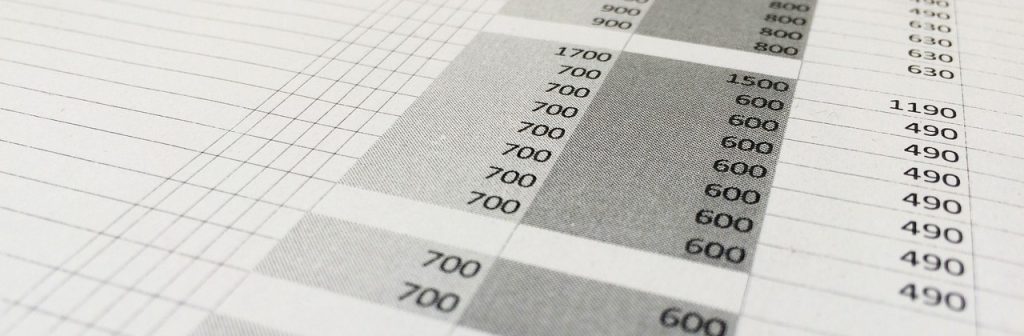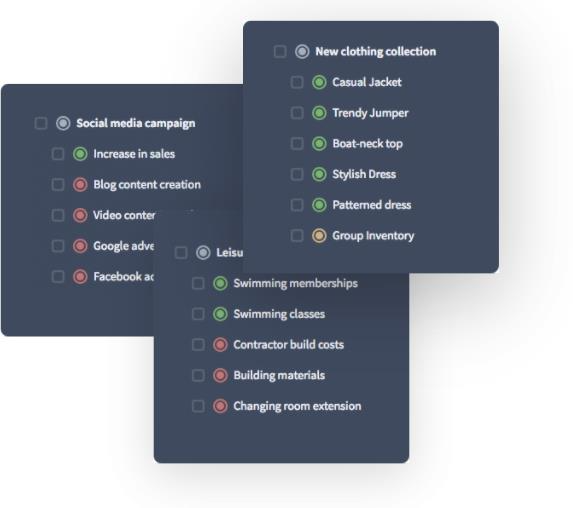Creating a robust financial model is a critical skill for businesses. Whether you’re a seasoned financial analyst or a new business owner looking to gain a deeper understanding of potential financial situations, building a model provides you with the framework to analyze future financial performance.
This article serves as a comprehensive guide to help you to understand the key components of financial models, alongside best practices to set them up.
Get started with our forecasting software so that you can plan your business' futureBuild your financial model in Brixx
What is a financial model?
A financial modelling tool is used by analysts, businesses, and more to analyze and forecast the financial implications of various business decisions and scenarios. It is a representation of a company’s financial performance, typically created using spreadsheet software like Microsoft Excel – though many different tools and software now exist to help you. It is important to note that a financial model is not a financial plan.
How to build a financial model
In order to build a financial model, businesses will often utilize a tool to incorporate all data for the process. However, we have listed out key steps below:
1. Identify the purpose of the financial model
You need to clearly understand the purpose of the financial model. Is it for budgeting, forecasting, or specific financial analysis?
2. Gather all of your data
Collect historical financial data, including income statements, balance sheets, and cash flow statements.
3. Identify all key assumptions
Make sure to identify and define the assumptions that will drive your financial model. These can include growth rates, interest rates, and other relevant factors.
4. Create a time frame
Create a time period that your model will cover. This could be monthly, quarterly, or annually, depending on the nature of your analysis. Some even opt for a 13 week forecast.
5. Build and develop the income statement, balance sheet, and cash flow statement
- Project revenues and deduct costs to create a detailed income statement.
- Project assets, liabilities, and equity over the chosen time frame.
- The income statement and balance sheet can help to create a cash flow statement. This involves detailing cash inflows and outflows from operating, investing, and financing activities.
6. Consider sensitivity analysis
Test your financial model’s sensitivity to changes in key assumptions. This helps assess how variations in any inputs affect the outcomes.
7. Check for any errors
If in a spreadsheet, review formulas, check for errors, and ensure that all sections of the financial model are logically consistent. If using an alternative software, ensure all numbers are correct.
8. Validate your results
Validate the results against any real world expectations and industry benchmarks. Adjust assumptions if necessary to align with external factors.
9. Perform varied scenario analysis
Conduct scenario analysis to assess the impact of different situations on the financial model. This helps in understanding potential risks and opportunities.
10. Finalize your model
Finalize the financial model, prepare any necessary visualizations, and present your findings. Clearly communicate the insights and recommendations decided from the model.
11. Iterate over time
Financial models are dynamic and may need adjustments over time. Be prepared to iterate and update your model based on changing circumstances or new information.
Remember that the complexity of these steps can vary based on the specific requirements of your financial model and the depth of analysis needed.
What is a financial model used for?
Financial models are versatile tools used for various purposes across different domains in the financial world. Here are some common uses of financial models:
Financial planning and budgeting
Businesses will use financial models for budgeting and planning future financial activities. This includes setting revenue targets and overall financial goals.
Forecasting potential
Financial models help in predicting future financial performance by incorporating historical data and key assumptions. This is crucial for anticipating any trends and making informed business decisions.
Analyze investment potential
Investors will review financial models to analyze potential investments. This helps them to understand the financial viability of a project or company.
IPO (Initial Public Offering) preparation
Companies often have to prepare for an IPO, and those that do will use a financial model to showcase historical performance to any potential investors.
Merger and Acquisition (M&A) Analysis
Similarly to IPO preparation, financial models can also play a crucial role in M&A transactions. They help to assess the financial impact of the merger or acquisition on both the acquiring and target companies.
These are just a few examples, and the applications of financial models can be diverse. In essence, financial models provide a structured and quantitative framework for decision-making, allowing stakeholders to analyze, plan, and strategize with a clearer understanding of the financial implications of their actions.
What are the benefits of building a financial model?
Building a financial model offers several benefits for businesses. Here are three key advantages:
1. More informed decision-making
By creating models with varying scenarios and assessing the impact of different variables, decision-makers can understand potential outcomes and choose the most strategically sound options. This leads to better-informed choices.
2. Better strategic planning
Financial models allow businesses to set realistic financial goals based on historical performance and future projections. Whether it’s expanding into new markets or launching new products, a financial model helps align business strategies with achievable financial objectives.
3. Improved risk management
Financial models improve risk management by incorporating sensitivity analysis and scenario planning. By assessing how changes in assumptions or external factors impact financial outcomes, businesses can identify and mitigate potential risks.
Challenges with spreadsheet-based models
While spreadsheet-based models are widely used for financial analysis, planning, and decision-making, they come with certain challenges that users should be aware of:
1. Spreadsheets are prone to errors
Spreadsheets are susceptible to errors, such as formula mistakes or accidentally deletions. These errors can lead to inaccurate financial projections.
2. Version control difficulties
Managing versions of a spreadsheet can be challenging, especially when multiple individuals are collaborating on the same model. Version control issues can result in confusion and mistakes if not handled carefully.
3. Scalability is limited
As the complexity of a financial model increases, the scalability of spreadsheet-based models becomes limited. Large datasets or calculations may slow down the performance of the spreadsheet.
4. Collaboration issues
Collaboration on spreadsheet models can be challenging, particularly when multiple team members need simultaneous access. Traditional spreadsheet software may lack robust collaboration features, leading to difficulties in real-time collaboration. This is where online tools can work brilliantly.
5. Inconsistent modeling across users
Different users and editors may employ inconsistent modeling practices, leading to variations in approach and methodology. This lack of standardization can hinder communication and create confusion.
6. Difficult to reproduce
Reproducing results can be challenging due to the intricate dependencies in spreadsheet formulas. Achieving reproducibility becomes crucial for transparency and validation.
7. Spreadsheets rely on individual skills
Spreadsheet can often depend on the skills and knowledge of individual users. If the creator of a complex model leaves a business, understanding and maintaining the model can become problematic.
8. Inability to handle big data
Spreadsheets may struggle to handle large datasets commonly found in big data scenarios. This limitation can hinder the analysis of extensive financial or operational data sets.
9. Challenges in integrating other tools
Integrating spreadsheet models with other software or systems may pose challenges. This can lead to manual data entry and potential errors when transferring information between different platforms.
Despite these challenges, spreadsheets do remain a popular tool for financial modeling. However, users should be mindful of these limitations and consider alternative solutions, such as dedicated financial modeling software like Brixx.
Modelling tool examples
With increased accessibility to multiple financial tools across the web, making a decision can be quite difficult. We have listed three examples of these below:
Google Sheets: Google Sheets is an online tool that allows excellent collaboration for financial modelling to anyone with internet access.
Microsoft Excel: Most commonly known, Excel allows users to build financial models using formulas and functions. It is a fundamental tool for financial analysts across many industries, though it may have a steep learning curve for new users..
QuickBooks: Ideal for small businesses, QuickBooks is an accounting software that facilitates financial modeling through features like budgeting, forecasting, and expense tracking.
When selecting a financial modeling tool, it’s crucial to consider factors such as the complexity of your financial analysis. You might also review factors like user friendliness, features, and cost. The choice often depends on the specific needs and preferences of the business.
Choosing the right financial modeling software
Choosing a financial modelling software will depend entirely upon what your business needs and requirements are. Let us look at Brixx Software for your modeling needs:
Brixx has a user-friendly interface
Brixx is known for its user-friendly interface, making it accessible for users with varying levels of financial modeling expertise. The intuitive design can help users quickly navigate and build models efficiently.
Enjoy seamless collaboration
Brixx offers collaboration features that allow multiple users to work on financial models simultaneously. This can be advantageous for teams that need to collaborate in real-time on budgeting and forecasting activities.
Complete varied scenario planning
Brixx acts as a significant scenario planning tool, allowing users to create and compare different financial scenarios. This feature is beneficial for assessing the impact of various business decisions and external factors on financial outcomes.
Easy-to-use flexible modeling
Brixx is known for its flexibility in modeling. Users can customize models based on their specific business needs and easily adjust data to reflect changes in the business environment.
Complete visualization within reports
The software provides clear and visual reports. Clear representations of financial data can enhance understanding and communication, especially when sharing information with stakeholders.
An affordable option
Brixx is designed to be affordable, making it accessible to all businesses. The pricing model is straightforward, allowing users to choose an amount of plans that suit their budgetary constraints.
Before choosing Brixx or any financial modeling software, it’s recommended to explore trial versions, read user reviews, and consider how well the features align with your specific modeling requirements. Check out Brixx’s free 7-day trial to make a decision today.
Building a model: FAQs
Why is it so important to choose the right tool?
Choosing the right financial modeling tool is absolutely crucial for several reasons. We have listed a few of these below:
Ensuring accuracy and reliability
The right tool ensures accurate calculations and reliable results, reducing the risk of errors in financial models. This is particularly important when looking to make informed business decisions.
Saving valuable time
The right tool can save you valuable time due to improved efficiency. This is especially important for professionals who need to create and update financial models regularly.
Scaling with you
As business needs evolve and growth occurs, the chosen tool should be able to scale along with them. A tool that can handle increasing demands can ensure that your financial models remain relevant and effective in the long run.
Consistent collaboration
For businesses with multiple team members involved in the financial modeling process, collaboration features are crucial. The right tool should facilitate real-time collaboration and communication among team members.
Cost effectiveness
The cost of the tool needs to align with your business’ budget. It’s essential to evaluate the long-term value and return on investment offered by the chosen tool.
Features relevant to your business
Certain tools may offer specialized features that are particularly relevant to your business. For example, integrations with specific platforms may be essential to you.
Support and updates
Regular updates and support from the tool’s developers ensure that users have access to the latest features, any security patches, and improvements.
In summary, choosing the right financial modeling tool is not just about having a software solution, but about selecting a tool that aligns with your specific requirements.